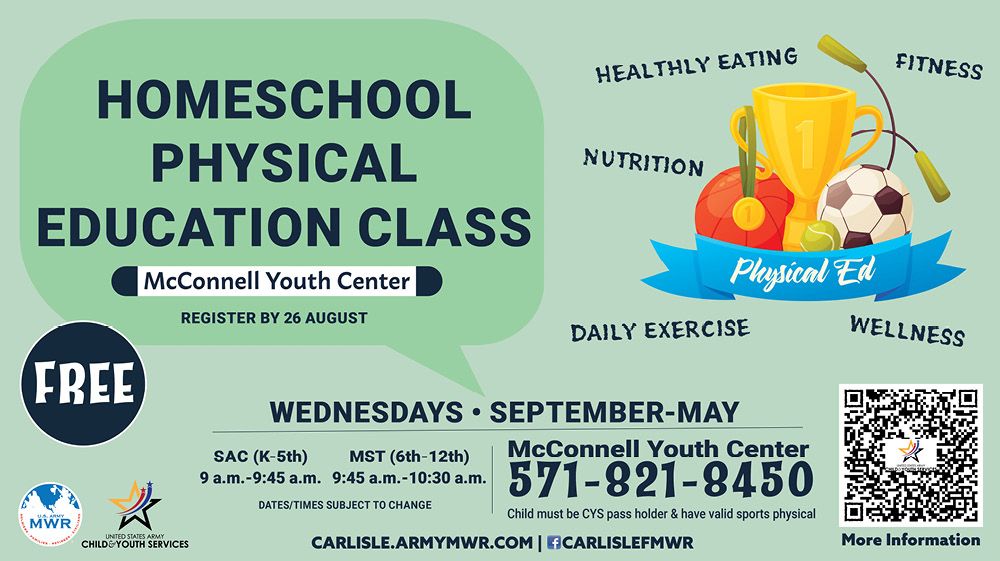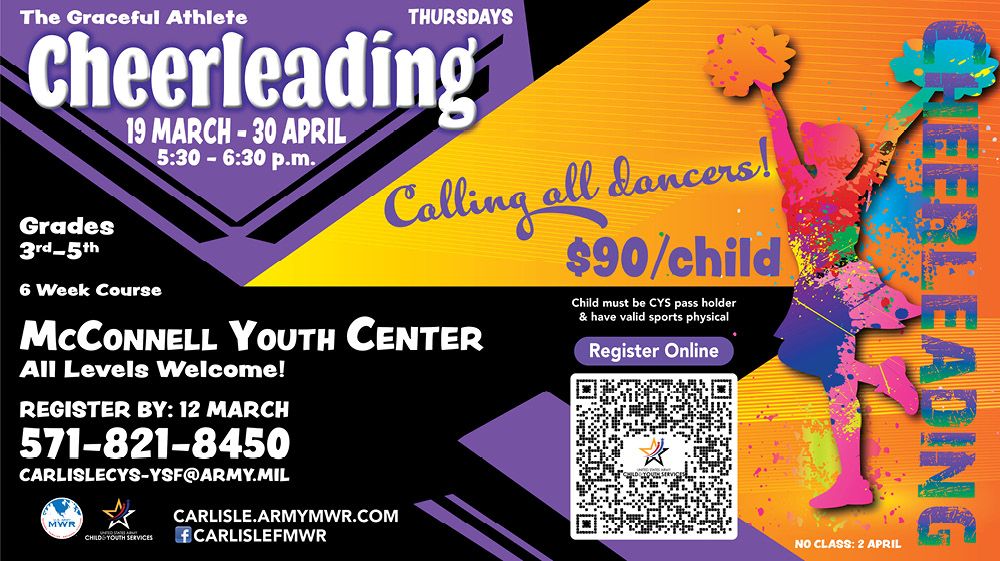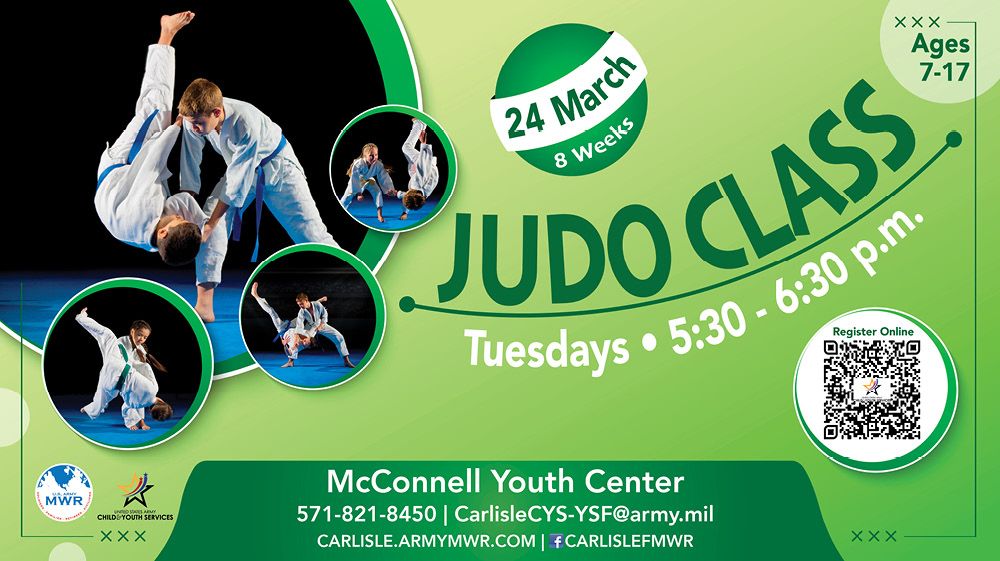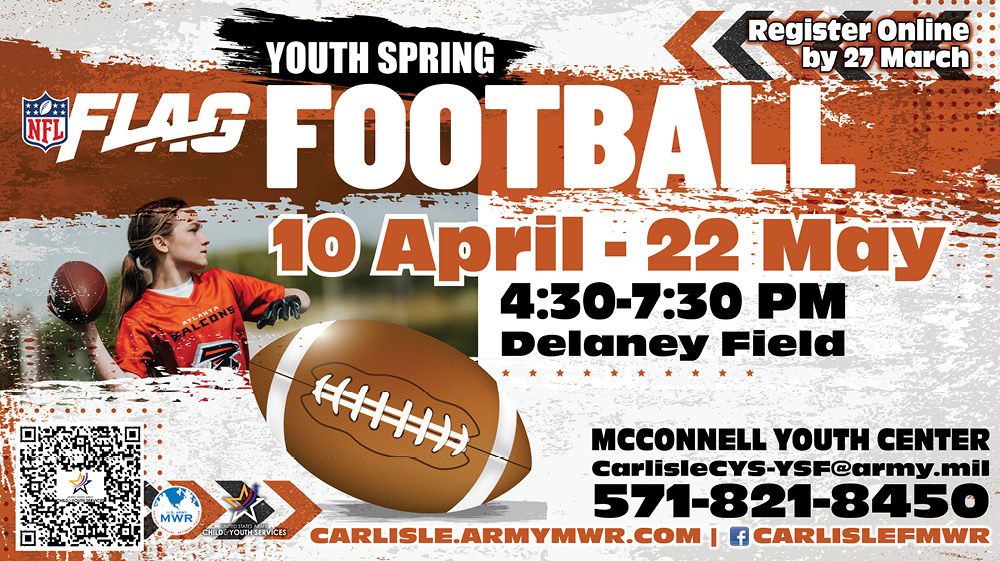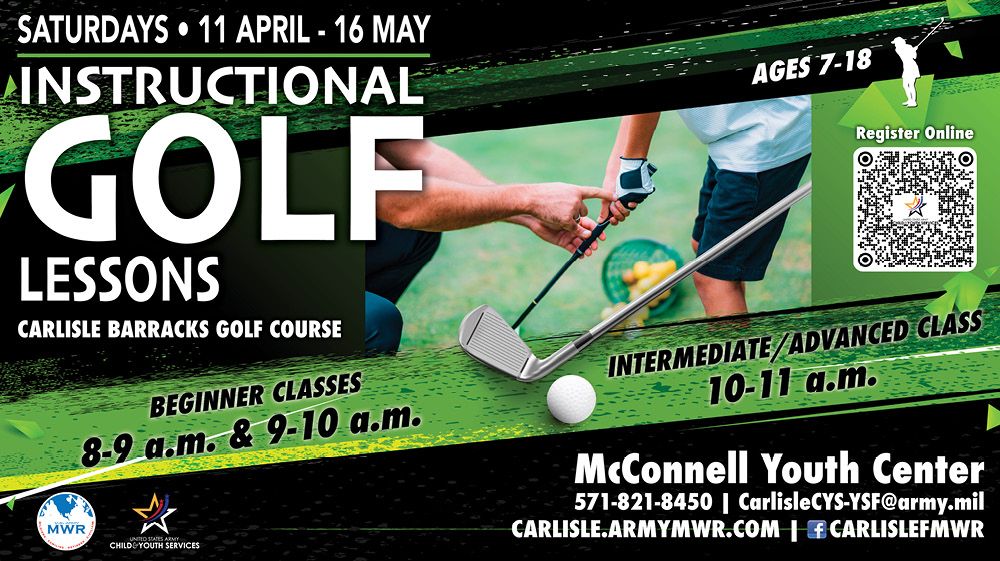- First, make sure your future garrison has an active FCC program. If it does, you may be able to transfer your business.
- Submit an FCC Transfer Request to the losing garrison’s FCC director/administrator, who will review and send it on to HQ, IMCOM G9 CYS.
- Receive initial email or phone contact from the gaining garrison’s FCC director/administrator less than 30 days after they receive your inbound transfer.
- Continue to stay in touch until you arrive and are set up as an FCC provider.

Transferring your FCC business from one post to another is a snap!
Don’t stress over a PCS move! A few steps can get you set up as an FCC provider at your next duty station.
Here’s what to do:
Meanwhile, your gaining garrison’s FCC director/administrator submits a transfer work order ticket to the supporting CDE office. A background check administrator also coordinates with the losing garrison for your file, determines whether re-verification is needed, and issues an updated Background Verification Checklist to the gaining installation.
We want to make the transfer process as easy as possible for you. Because of that, we’re implementing this guidance across all IMCOM garrisons and spreading the news to all current and newly on-boarded FCC providers.