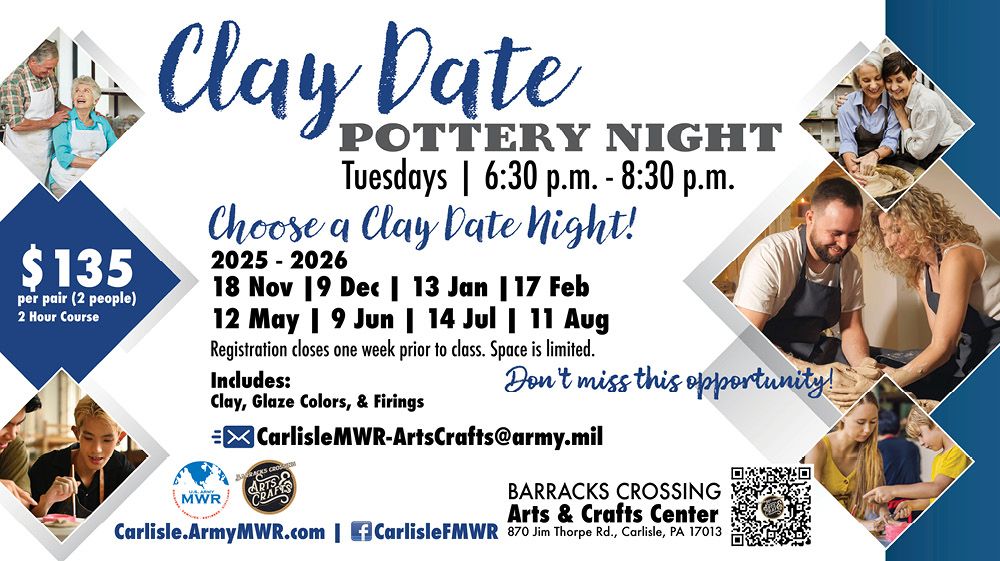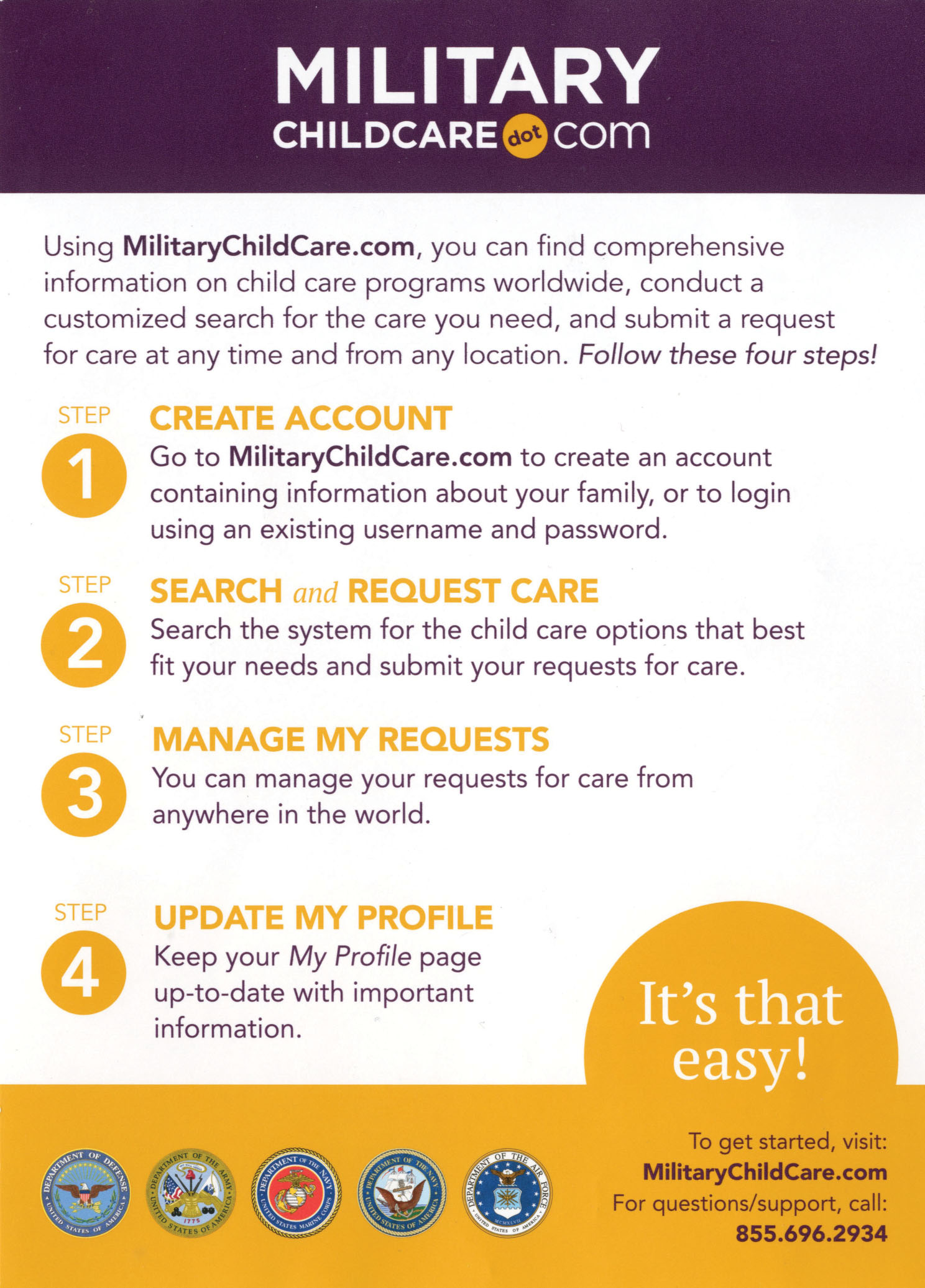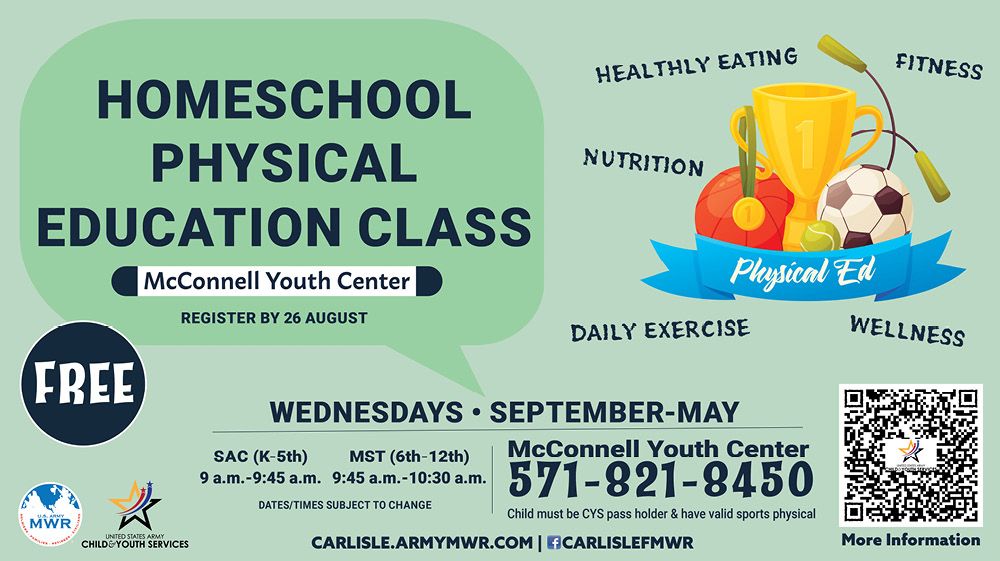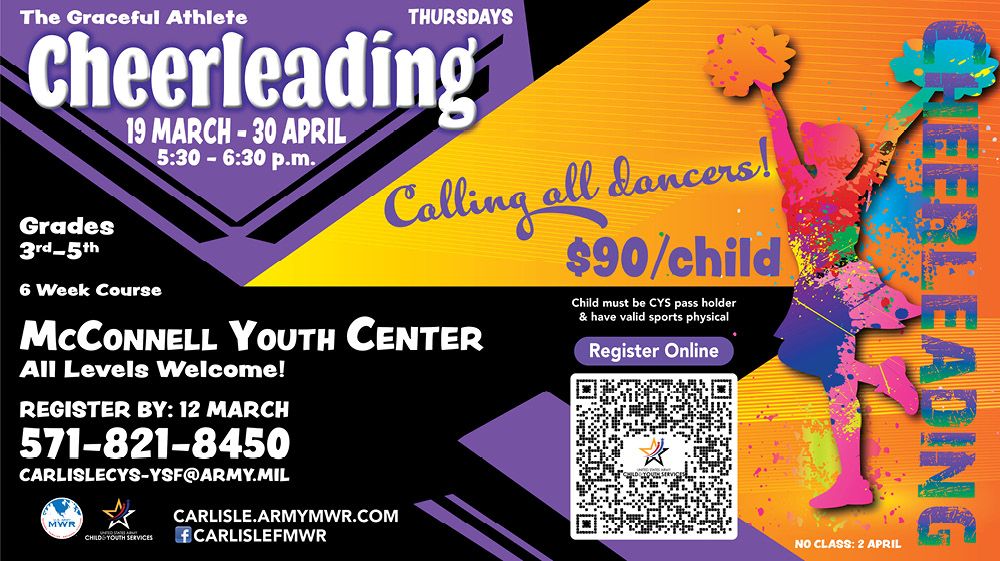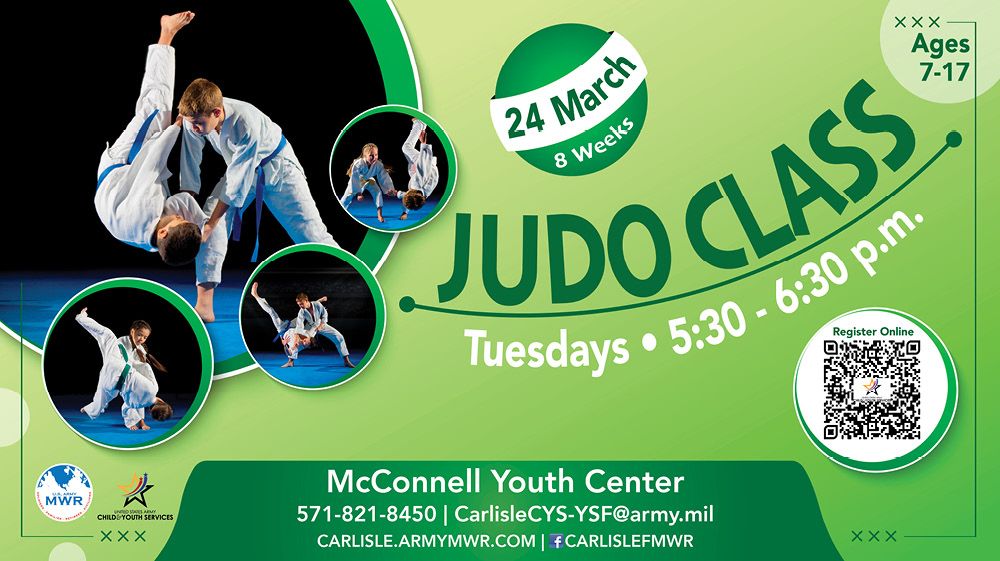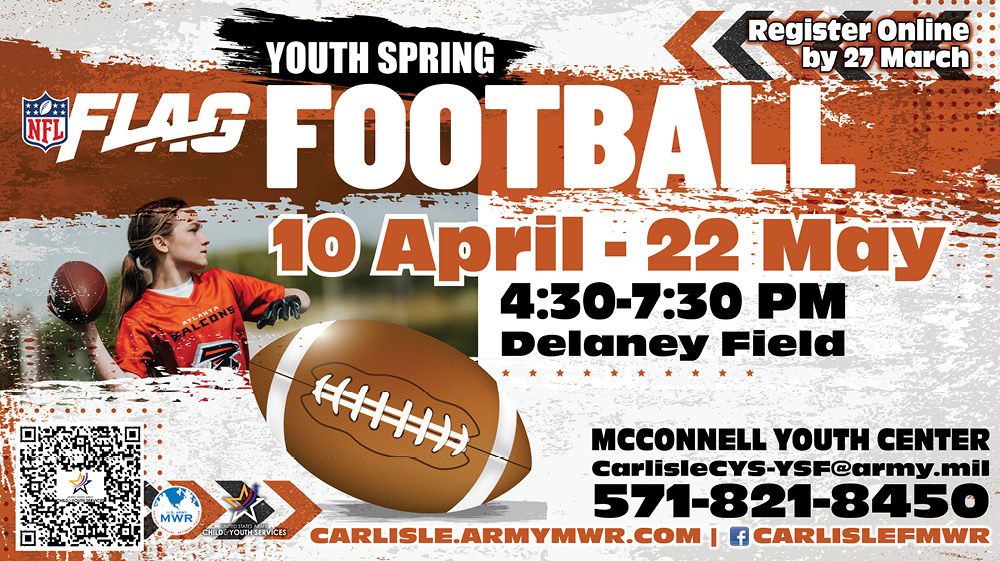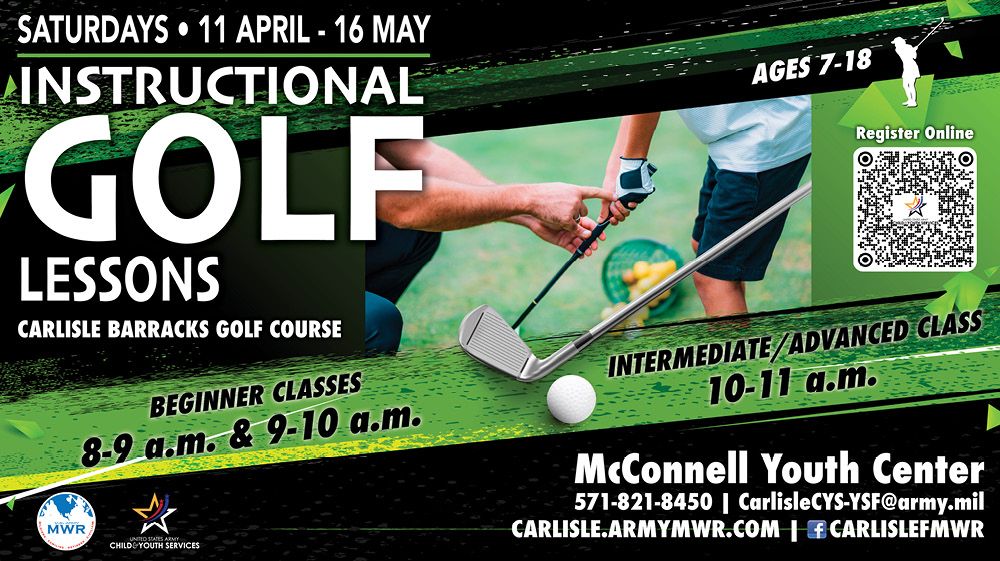Military Childcare.com is here to serve your CYS Registration needs! Interested in CYS Services at Carlisle Barracks? If you have children infants to grade 5, your first step is to create an account at www.militarychildcare.com. For middle school and teens in grades 6th-12th, request MST paperwork or get it online via the Carlisle Barracks MWR website at: carlisle.armymwr.com
MilitaryChildCare.com
Using MilitaryChildCare.com, you can find comprehensive information on child care programs worldwide, conduct a customized search for the care you need, and submit a request for care at any time and from any location. Follow these four steps!
Step 1: Create Account
Go to MilitaryChildCare.com to create an account containing information about your family, or to login using an existing username and password.
Step 2: Search and Request Care
Search the system for the child care options that best fit your needs and submit your requests for care.
Step 3: Manage My Requests
You can manage your requests for care from anywhere in the world.
Step 4: Update My Profile
Keep your My Profile page up-to-date with important information.
If you have any questions, please feel free to contact us via email or phone:
Parent Central Services Registrar:
Call: 717-226-4405
Outreach Services Director & School Liaison Officer:
Phone: 717-245-4638
Registration Information
To get started, visit: MilitaryChildCare.com
For questions/support, call: 855-696-2934
If you have any questions, please feel free to contact us at Carlisle Barracks via email or phone:
Outreach Services Director & School Liaison Officer:
Phone: 717-226-4414